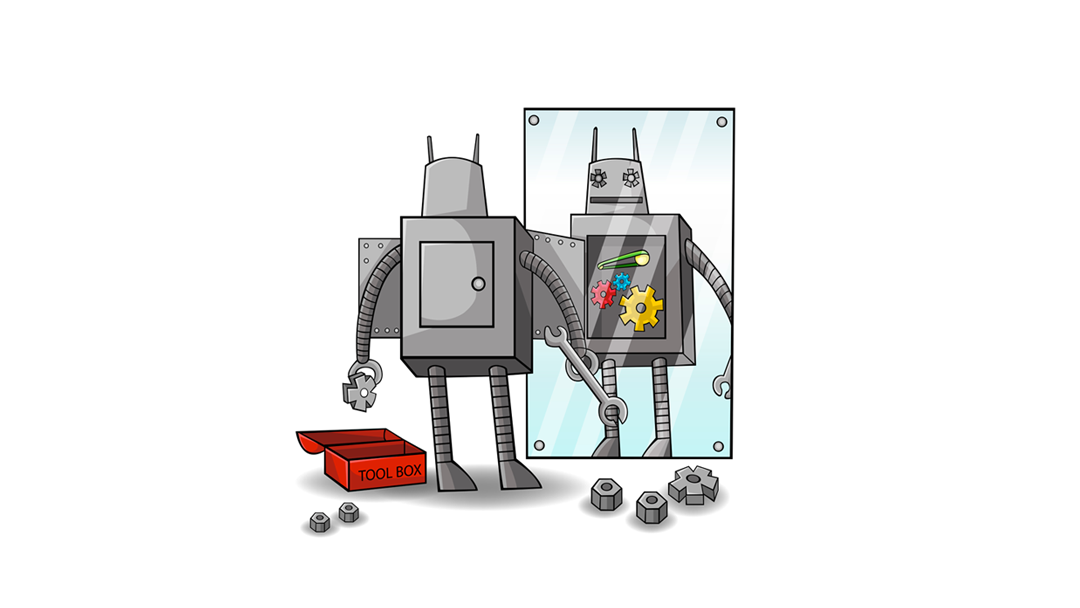IRIS.TV Insights: Four Strategies to Survive and Thrive Google Chrome Browser Video Autoplay Updates
Posted by Rohan Castelino | Feb 23, 2018 | Video Recommendations |
IRIS.TV CEO and Co-Founder Field Garthwaite recently authored Google’s Browser Changes Highlight The Need For Better Video Strategies for AdExchanger. In the piece, he outlined a set of strategies that publishers can follow to achieve success in the face of these changes to autoplay. The following outlines some specific actions you can take using IRIS Vision™ our business intelligence and programming management dashboard.
The (right) Audience Data
The Dashboard of IRIS Vision is a great place to start to examine how your audience is engaging with your content on both an asset and category level.
Focus on content that drives overall audience retention
Examine: In Dashboard, look at the Leaderboard and rank your top performing Assets by their bounce rate to discover assets that drive the highest retention. Low bounce rates indicate that viewers are continuing to watch past the first video. Sometimes these assets may not be the leaders in initial click views when they were first published but have found new life when appearing in recommendations.
Action: Socialize these videos or direct audience development tools to pages where these videos appear. Don’t upload these videos natively to social, but rather post links that direct users back to your owned & operated properties.
Examine: In Dashboard, look at the Leaderboard and click the Category tab to see your top performing categories. Here you can assess which categories of content are driving overall consumption, retention (bounce rate), and your supply and demand.
Action: The takeaway here is more holistic and will depend on the specifics of your video strategy, but there is guidance from which you can take action. For example, looking at the supply and demand of a particular category such as Relationship, you see that in this period, these videos are accounting for about 25.4% of Total Views, but only account for 1.7% of your Asset Inventory. Ideally, you should be aiming for equilibrium.
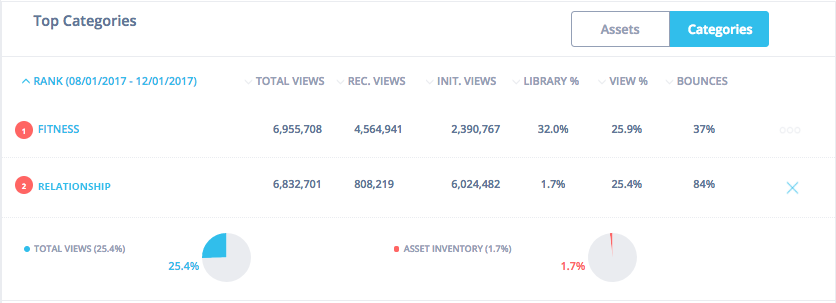
Conversely, you can also see your underperforming categories. In this case, it is Pop Culture. These videos are accounting for 18% of your Asset Inventory but only driving 6% of Total Video Views. This is an opportunity to scrutinize content strategy and budget allocation.

Understanding your Mobile Audience
In the Dashboard, you can evaluate all the same metrics by all device types, mobile, and non-mobile. Using the same techniques from above, this a great way to examine what content and categories are resonating particularly with these audiences. This can inform your targeting and distribution strategy.
Content (is still King) Strategy - Metadata Mastery
Your content is still your most premium asset; make sure it is discoverable and show to the right user, at the right time, in the right context.
Video metadata best practices as prescribed by your Programming Strategist will put you and your team in the best position to succeed and grow your audience. For a refresher, you can download our Video Metadata 101 and Best Practice Guide here.
Examine: Using IRIS Vision™, review the “Category Taxonomy” tab to review how your content is categorized. A taxonomy that is consistently followed drives the greatest engagement.

Also, note the percentage of assets that are categorized. In this case, nearly half the library is uncategorized. This is leaving money and engagement on the table.
Action: Make sure all your assets are categorized and are following the best practices as prescribed by your team and Programming Strategist. Additionally, if your library is categorized, you have more flexibility to create programming rules and targeting by category.
User Experience
Optimize your user experience for different video player behaviors
Click-to-play
Action:
- Drive engagement by optimizing thumbnails, including testing animated GIFs.
- Embrace minimizing / floating / sticky players to create a leanback “picture in picture” experience when presented with an article. We are all used to multi-tasking; so create experiences that mirrors our natural behavior.
Custom Video Experiences
Examine: The IRIS.TV Adaptive Plugin allows you to create a variety of custom experiences.
Action: Create multiple entry-points to content through thumbnail and carousel recommendations.
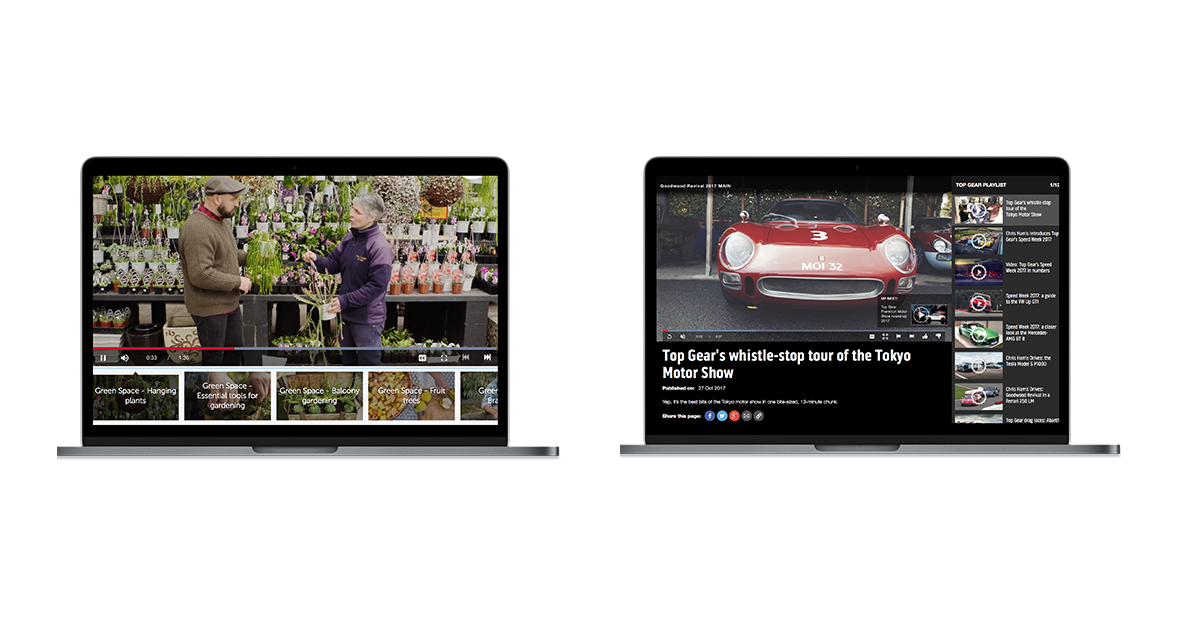
Monetization
In addition to pre-roll, branded content is one of the most effective forms of video advertising today. Many of you are already running sponsored video campaigns on your site via branded landing pages.
Action: Using IRIS.TV’s Campaign Manager™ you can turn every video player on your domain into a potential entry-point for branded content. With Campaign Manager, you can distribute across your desktop and mobile properties, and program by a variety of parameters such as recommendation position, frequency, category, geo-location, and device.
Action: If you haven’t made direct deals with brands to distribute content, ask your Programming Strategist about IRIS.TV for Brands. Through our private branded content marketplace, we can bring campaigns to you.



.jpg)